|
Update Log for Visio Stencils |
| Visio stencil for UML |
| Visio stencil for SysML |
| Tips and Tricks |
| Update Log |
| About me |
Any suggestions for future updates? Send me e-mail to ph @phruby.com. Download the stencils.
![]()
December 27, 2013
A Visio 2013 template and stencils created, using the new Visio file format.
The stencils were redesigned to survive the destructive effect of Visio Themes.
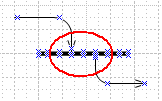
July 10, 2010
Connectors attached to Shape Fork/Join Node now
are always connected in a 90 deg. angle. Region/Partition, which is an identical shape,
was updated as well.
This makes creating UML activity diagrams
and state diagrams much easier. I am very glad of a little trick
that made it possible (using obvious Dix property was not applicable in
this case); it puzzled me for long time.
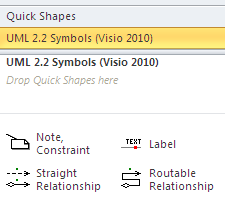
July 8, 2010
I created the template for Visio 2010.
Microsoft in Visio 2010 introduced several interesting ideas improving usability,
for example, quick shapes, but, unfortunately,
like in the past,
many are implemented only half-way through.
For example, in Visio 2010 the blue connection points of a shape are
invisible, unless a user drags a connector to the proximity of the shape. Very nice.
But, the connection points become visible only if the connector is nearby, and
other elements, which can also connect, are ignored. Such as controls of other shapes.
With this "improvement",
attaching Notes to UML symbols becomes a trial-and-error effort,
because you can't see the connection points (Note is not a connector).
Excellent idea, but why Microsoft has not applied it consistently?
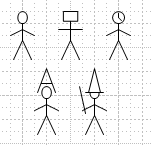
February 15, 2010
New actor types, in addition to a standard UML actor:
Human Actor, System Actor,
Time Actor,
Agent, Wizard.
All actors come with both straight (used most often in UML) and relaxed arms,
which I consider more visually appealing.
Agent with A-formed hat was introduced in the SoaML draft (but then removed in the final version). Other actor types were added upon user request.
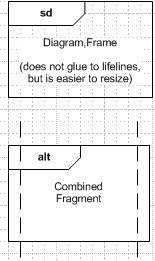
February 15, 2010
Diagram, Frame symbol has been added to the UML
2.2 stencils.
Unlike
Combined Fragment it cannot glue to lifelines, but it is easier to resize.
Although in UML all these symbols are represented by the same
shape, I realized they are used differently. Diagram,
Frame is a standard 2D shape and used mostly as a
container for other UML symbols, it cannot glue to other shapes.
Combined Fragment
is used mostly in sequence diagrams, and can glue to lifelines.
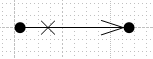
January 27, 2010
Ownership can now be set on Straight and Routable
Relationship.
The little dots represent
ownership of the opposite classifier by an association.
I am not sure how many people
will use it, but it has made the stencil 100% compliant with UML 2.2.
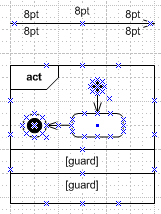
October 10, 2009
Several defects have been fixed:
Straight Relationship and Routable
Relationship: default text size is now 8pt (was 2pt by
mistake)
Package, Class,
Object, Part, Component,
Node: compartment separators visible all the
time (previously the separators disappeared under certain
conditions)
All shapes can always overlap each other (previously,
if a user-defined template had set PlowCode=TRUE, it was
impossible to place a shape inside another. Now, all shapes can
overlap, regardless the page settings. This defect was
noticeable only by users who use the stencil with custom-made
templates different than my default UML 2.2 Template.vst.).
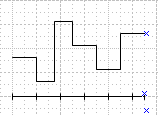
March 16, 2009
UML Timing Diagrams were added to the stencil.
Timing diagrams can be created by 5 shapes: Timing Ruler,
Duration (Horizontal and Vertical),
Value Lifeline and State Lifeline.
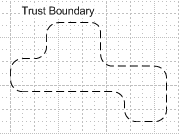
March 16, 2009
Group, added to the stencil, is not an official UML symbol. It has a similar semantics as UML
Package.
Group indicates elements that have something in common,
even though their placement on a diagram does
not allow to draw a rectangular Package around them.
As for all shapes, you can change line pattern, color, and
corners.
I was trying to influence OMG to include a similar symbol to the UML standard, or to allow UML Package to be a non-self-intersecting rectilinear
polygon instead of rectangle, but unsuccessfully.